Simplify Local Marketing & Boost Visibility Across All Your Business Locations
Online brand consistency becomes complex when managing businesses at various locations because it requires substantial logistical effort. Business management for companies operating in multiple locations becomes simpler through the Google Business Profile which replaces Google My Business.
You can improve your local business performance in terms of visibility and customer engagement through GMB optimization regardless of operating different configurations between franchises or stores with extended service areas.
This blog investigates the effective management of multiple locations through Google My Business, along with its essential role in digital marketing strategies.
What is Google My Business (GMB), and Why Does It Matter?
Businesses can maintain their Google Search and Maps presentation for free through the Google Business Profile from Google. Optimizing your profile through Google Business Profile enables your business to appear in search results for customers looking for your products or services around them.
Every business location gets an individual profile that contains:
- Business name
- Address
- Contact information
- Hours of operation
- Website link
- Photos and videos
- Reviews and ratings
- Service or product descriptions
This platform proves essential for organizations that operate multiple locations because it helps achieve consistent profile presentation throughout their regions.
Why Multi-Location Businesses Need GMB
Your customers who search in different locations need to locate their nearest business outlet using the correct business information. The benefits that GMB provides to businesses with numerous locations include:
Boosts Local SEO for Each Location
Google’s algorithm favors local results. The establishment of different business profiles for each location enhances the potential for your local search results and Google Maps appearances.
Those who look for a “digital marketing agency near me” in different cities will view the verified Google My Business listing for your company based on its proximity to them and its relevance.
Improves Customer Experience
The profile of a specific location can include the following content:
- Specific store hours (including holidays)
- Local contact numbers
- Location-specific photos
- Unique services or product availability
The correctness of available information reaches potential customers more effectively, which builds their trust and satisfaction levels.
Centralized Control, Local Customization
The Google platform enables businesses to control all their multiple locations from one unified account system. You can:
- Add, edit, or remove locations
- Respond to reviews individually
- Each business location can receive its custom posts and targeted advertising through Google.
Through Google My Business, your company can send unified branding messages across locations yet customize content for specific local customer needs.
How to Set Up Google My Business for Multiple Locations
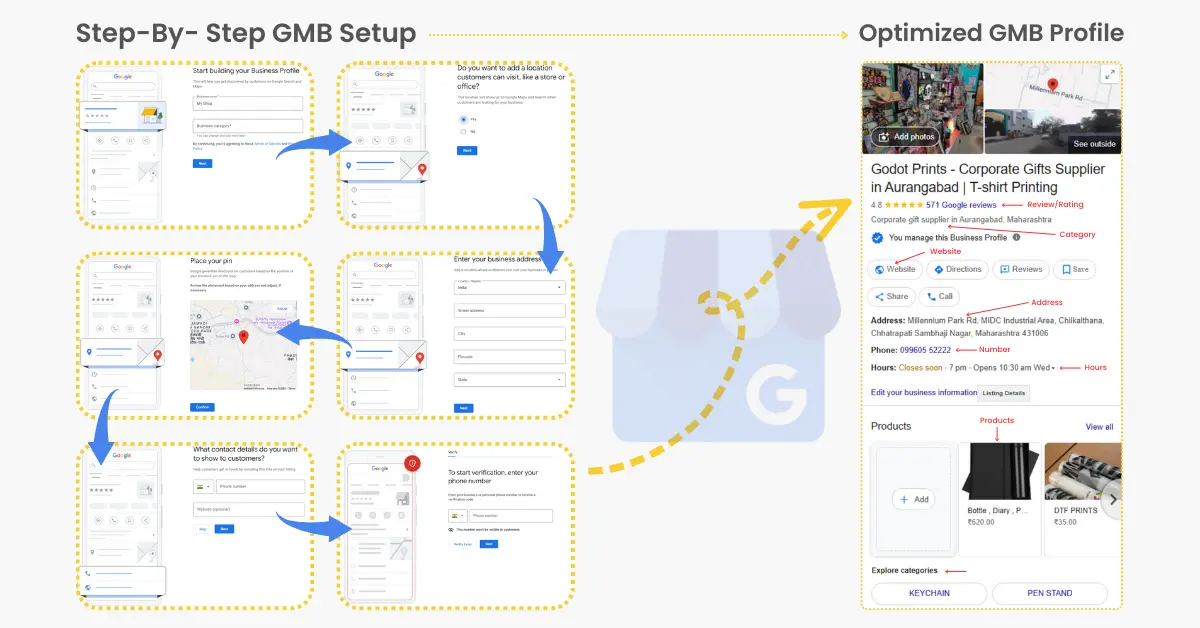
The management process for Google My Business across multiple facilities remains much simpler than anticipated. Here’s a step-by-step guide:
Step 1: Set Up a Google Business Profile Manager Account
Businesses should make a new business profile account available through business.google.com. Google Business Profile Manager accounts enable users to manage and add all business locations from this spot.
Step 2: Add Each Location Individually or via Bulk Upload
You can introduce new locations one by one by selecting the option to “Add Location” when you maintain fewer than 10 business locations. Large businesses can optimize their data upload process on Google through spreadsheet-based bulk uploads.
Step 3: Verify Each Location
Verification is crucial. The profile needs verification through Google to appear in both search results and Maps. Verification methods include:
- Postcard by mail
- Phone verification
- Video verification (in some cases)
After verification the full control over listing management and optimization options.
Best Practices for Multi-Location Business Management on GMB
The following tips will optimize your business locations for search results:
Consistent NAP (Name, Address, Phone Number)
The business name, address, and phone number need to remain identical throughout all online register listings. Organizations that maintain consistent information across their listings create higher credibility while also obtaining better local search results.
Use Location-Specific Keywords
Each location should receive distinct information in its profiles through the use of keywords that match the specific area. For example:
“Best digital marketing agency in Pune”
The professional website design team in Bangalore maintains the highest position among local companies.
Add High-Quality Photos for Each Branch
The visual content featuring storefront views, team pictures with employees, office layouts, and business products creates trust that aids customers in understanding their expected encounter.
Encourage Location-Specific Reviews
Each business location should request evaluative feedback from its customers. Local SEO along with reputation benefits from having more authentic positive reviews.
Post Regular Updates & Offers
The areas can independently share location-specific updates, promotions, and announcements tailored for their market. The ongoing listing activity protects your content from becoming outdated.
Managing Reviews Across Locations
The decisions of customers heavily depend on what they read in online reviews. GMB provides a mechanism to monitor and then respond to specific reviews at each location independently. The following guide outlines an effective approach to handling this matter:
- National or international businesses should operate with quick responses to demonstrate their commitment to customer interaction.
- The business thanks customers for their positive feedback while dealing with negative feedback professionally.
- The response should emphasize the unique attributes of the particular branch point, such as “It makes us happy that you appreciated our instant service operations in Delhi.”
Tools to Help You Scale GMB Management
Your business growth may create obstacles for manual management across multiple GMB profiles. You should implement software solutions with the following features:
- Bulk location updates
- Unified review management
- Performance analytics per location
- Custom post scheduling
Golden Pixel Solutions functions as a digital agency dedicated to efficiently handling multi-location listings through automated systems and local SEO methods and brand consistency measures.
Final Thoughts
Google Business Profile now functions as an essential tool for multiple business locations because it ensures consistency in their online representation. A strategic Google My Business management framework enables different locations to find their target market while building trust and generating more leads and customer visits.
Your business operations will become simpler while local discoverability increases and location-based sales grow through the implementation of correct strategy models with the right tools alongside partner agencies.
Want help managing GMB for your growing business? Golden Pixel Solutions specializes in optimizing Google Business Profiles for multi-location brands across India. Get in touch with GPS to streamline your digital presence and scale smart.